How to Find signing report SH1 and SH256 in existing android project in android studio
The dear developer we will follow these steps to find SH1 and SH256 because this is important for function with firebase and other work, Let's start...
Create android project
How to create an android project in android studio
↓
Click on Gradle on right-up or search Gradle
↓
Click on Tasks
↓
Click on android
Click on signingReport
See below on the Run tab, if you did not see then click on the Run tab
Your project signing report is ready
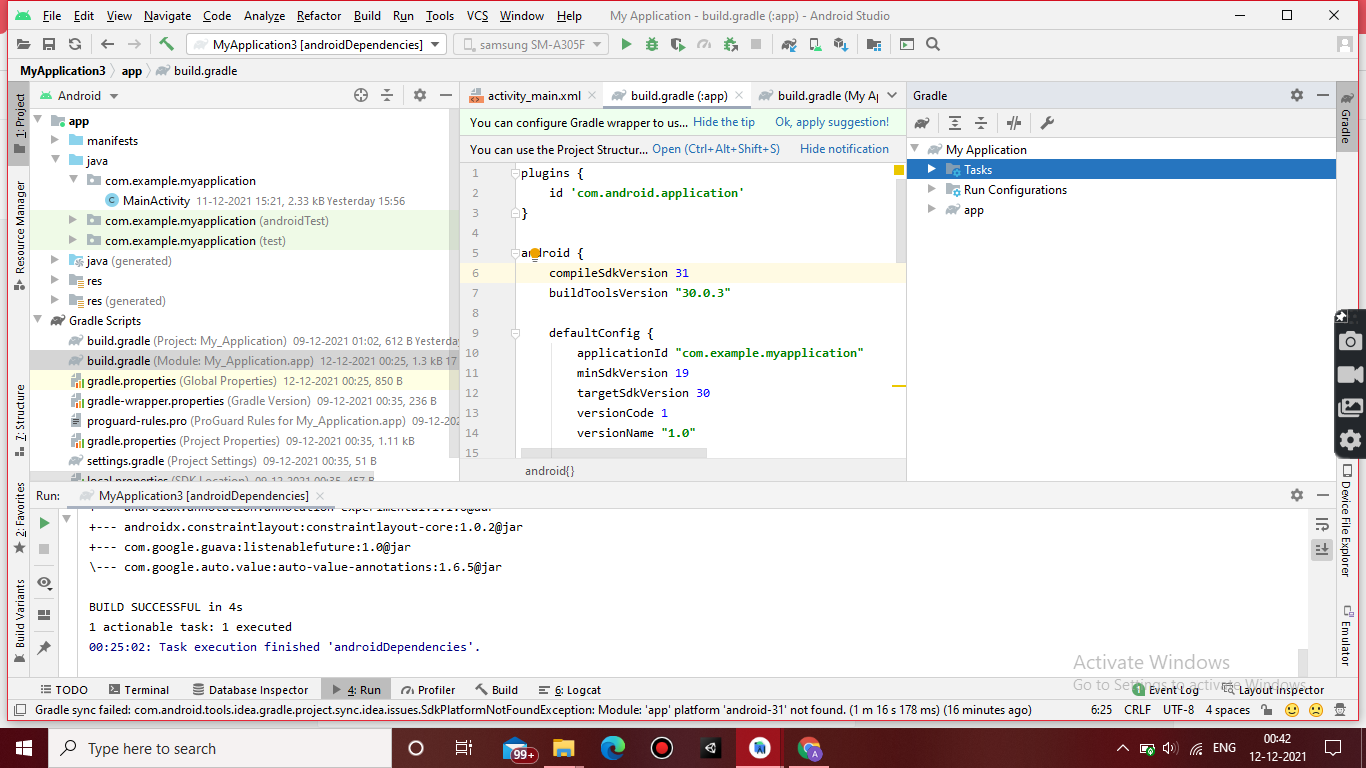






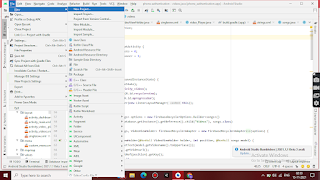



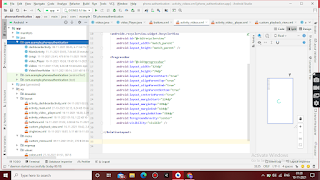


Comments
Post a Comment