How to authenticate mobile number in android studio
Dear developer,
if you have not connected your project to firebase already click on Connect your project to Firebase
if you have to face any problems during connecting your project to firebase, click on How to connect the android project to firebase in android studio
for login with the phone number from one activity to another activity, follow these steps for easy implementation,
Step: 1
Add classpath and maven in the project-level module,
↓
Click on project
Click on the build. Gradle
↓
Note-: build. Gradle should have the same as below code
↓
buildscript {
repositories {
google()
jcenter()
mavenCentral();
}
dependencies {
classpath "com.android.tools.build:gradle:4.1.3"
classpath 'com.google.gms:google-services:4.3.10'
}
}
allprojects {
repositories {
google()
mavenCentral()
jcenter()
maven {
url "https://jitpack.io"
}
}
}
Step 2:
Add dependencies in an app-level module,
↓
Click on android
Click on the build. Gradle
Note-: build. Gradle code same as below code
↓
plugins {
id 'com.android.application'
}
android {
compileSdkVersion 30
buildToolsVersion "30.0.3"
defaultConfig {
applicationId "com.example.phoneauthentication"
minSdkVersion 19
targetSdkVersion 30
versionCode 1
versionName "1.0"
testInstrumentationRunner "androidx.test.runner.AndroidJUnitRunner"
}
buildTypes {
release {
minifyEnabled false
proguardFiles getDefaultProguardFile('proguard-android-optimize.txt'), 'proguard-rules.pro'
}
}
compileOptions {
sourceCompatibility JavaVersion.VERSION_1_8
targetCompatibility JavaVersion.VERSION_1_8
}
}
dependencies {
implementation 'androidx.appcompat:appcompat:1.3.1'
implementation 'com.google.android.material:material:1.4.0'
implementation 'androidx.constraintlayout:constraintlayout:2.1.1'
testImplementation 'junit:junit:'
androidTestImplementation 'androidx.test.ext:junit:1.1.3'
androidTestImplementation 'androidx.test.espresso:espresso-core:3.4.0'
implementation 'com.github.joielechong:countrycodepicker:2.4.2'
implementation platform('com.google.firebase:firebase-bom:26.1.0')
implementation 'com.google.firebase:firebase-auth'}
Step : 3
This step recommend for beginners,
if you are a senior developer, you can skip this step,
Go to your android project, follow these steps-
↓
Click on res
↓
Click on Value
↓ Click on String.xml
you should add the below code in strings.xml
Note-: Below code may be different if you add a different string.
<resources><string name="app_name">phone authentication</string>
<string name="_1234567890">1234567890</string>
<string name="enter_your_valid_mobile_no">enter your valid mobile no</string>
<string name="Send_Otp">send otp</string>
<string name="Enter_otp">enter otp</string>
<string name="Submit">submit</string>
<string name="ReSend_Otp">resend otp</string>
<string name="Phone_verification">phone varification</string>
</resources>Step : 4
Add below code in activity.xml
↓
<TextViewandroid:id="@+id/phone_no"
android:layout_width="match_parent"
android:layout_height="40dp"
android:gravity="center"
android:textSize="30sp"
android:textStyle="bold"
android:textColor="@color/teal_700"
android:text="@string/Phone_verification"
tools:ignore="MissingConstraints" />
<RelativeLayout
android:orientation="horizontal"
android:id="@+id/mobile_layout"
android:layout_width="433dp"
android:layout_height="80dp"
android:layout_below="@id/phone_no"
tools:layout_editor_absoluteX="-22dp" >
<com.rilixtech.widget.countrycodepicker.CountryCodePicker
android:id="@+id/cpp"
android:layout_width="138dp"
android:layout_height="49dp"
android:digits="@string/_1234567890"
android:layout_alignParentStart="true"
android:layout_alignParentTop="true"
android:layout_marginStart="2dp"
android:layout_marginTop="27dp"
app:layout_constraintStart_toStartOf="parent"
tools:layout_editor_absoluteY="52dp"
tools:ignore="Autofill,LabelFor"
android:ems="10"
/>
<EditText
android:id="@+id/edit_Mobile_no"
android:layout_width="248dp"
android:layout_height="wrap_content"
android:layout_alignParentEnd="true"
android:layout_marginTop="12dp"
android:layout_marginEnd="68dp"
android:autofillHints="012345"
android:digits="+0123456789"
android:ems="10"
android:hint="@string/enter_your_valid_mobile_no"
android:inputType="phone"
android:maxLength="10"
android:maxLines="1"
app:layout_constraintEnd_toEndOf="parent"
tools:ignore="MissingConstraints" />
</RelativeLayout>
<Button
android:id="@+id/send_mobile_code"
android:layout_width="match_parent"
android:layout_height="52dp"
android:layout_below="@id/mobile_layout"
android:layout_alignParentBottom="true"
android:layout_centerHorizontal="true"
android:layout_marginTop="10dp"
android:layout_marginBottom="3dp"
android:background="@color/purple_700"
android:gravity="center"
android:text="@string/Send_Otp"
android:textColor="@color/white"
app:layout_constraintEnd_toEndOf="parent"
app:layout_constraintVertical_bias="0.182"
tools:ignore="MissingConstraints" />
<RelativeLayout
android:layout_width="wrap_content"
android:layout_height="match_parent">
<EditText
android:id="@+id/enter_code"
android:layout_width="225dp"
android:layout_height="56dp"
android:layout_above="@+id/submit_mobile_code"
android:layout_alignParentTop="true"
android:layout_alignParentEnd="true"
android:layout_marginTop="5dp"
android:layout_marginEnd="105dp"
android:layout_marginBottom="5dp"
android:autofillHints="@string/_1234567890"
android:digits="0123456789"
android:gravity="center"
android:maxLength="6"
android:hint="@string/Enter_otp"
android:inputType="numberPassword"
android:visibility="invisible"
app:layout_constraintEnd_toEndOf="parent"
app:layout_constraintStart_toStartOf="parent"
app:layout_constraintTop_toTopOf="parent"
app:layout_constraintVertical_bias="0.308"
tools:ignore="MissingConstraints" />
<Button
android:id="@+id/submit_mobile_code"
android:layout_width="match_parent"
android:layout_height="40dp"
android:layout_alignParentEnd="true"
android:layout_alignParentBottom="true"
android:layout_marginEnd="0dp"
android:layout_marginBottom="261dp"
android:background="@color/purple_700"
android:gravity="center"
android:text="@string/Submit"
android:textColor="@color/white"
android:visibility="invisible"
app:layout_constraintBottom_toBottomOf="parent"
app:layout_constraintEnd_toEndOf="parent"
app:layout_constraintStart_toStartOf="parent"
app:layout_constraintTop_toTopOf="@+id/enter_code"
app:layout_constraintVertical_bias="0.266"
tools:ignore="MissingConstraints" />
<Button
android:id="@+id/Resend_mobile_code"
android:layout_width="match_parent"
android:layout_height="wrap_content"
android:layout_alignParentEnd="true"
android:layout_alignParentBottom="true"
android:layout_marginTop="10dp"
android:layout_marginEnd="-2dp"
android:layout_marginBottom="186dp"
android:background="@color/teal_700"
android:gravity="center"
android:text="@string/ReSend_Otp"
android:textColor="@color/white"
android:visibility="invisible"
app:layout_constraintBottom_toBottomOf="parent"
app:layout_constraintEnd_toEndOf="parent"
app:layout_constraintStart_toStartOf="parent"
app:layout_constraintTop_toBottomOf="@id/submit_mobile_code"
app:layout_constraintVertical_bias="0.182"
tools:ignore="MissingConstraints" />
</RelativeLayout>Step :6
Add below code in MainActivity.java
↓Click on Mainactivity.javapackage com.example.phoneauthentication;
import androidx.annotation.NonNull;
import androidx.appcompat.app.AppCompatActivity;
import android.app.ProgressDialog;
import android.content.Intent;
import android.os.Bundle;
import android.text.TextUtils;
import android.view.View;
import android.widget.Button;
import android.widget.EditText;
import android.widget.RelativeLayout;
import android.widget.TextView;
import android.widget.Toast;
import com.google.firebase.FirebaseException;
import com.google.firebase.auth.FirebaseAuth;
import com.google.firebase.auth.PhoneAuthCredential;
import com.google.firebase.auth.PhoneAuthOptions;
import com.google.firebase.auth.PhoneAuthProvider;
import com.rilixtech.widget.countrycodepicker.CountryCodePicker;
import java.util.Objects;
import java.util.concurrent.TimeUnit;
public class MainActivity extends AppCompatActivity {
TextView phone_text;
EditText mobile_no, enter_code;
Button button_continue, button_submit,resendotp;
FirebaseAuth firebaseAuth;
PhoneAuthProvider.OnVerificationStateChangedCallbacks mCallbacks;
public String Varificationid,userphonenumber;
ProgressDialog progressDialog;
RelativeLayout relativeLayout;
CountryCodePicker countryCodePicker;
PhoneAuthProvider.ForceResendingToken resendingtoken;
@Override
protected void onCreate(Bundle savedInstanceState) {
super.onCreate(savedInstanceState);
setContentView(R.layout.activity_main);// How to connect android project to firebase in android studio
if(FirebaseAuth.getInstance().getCurrentUser()!=null) {phone_text = findViewById(R.id.phone_no);
startActivity(new Intent(getApplicationContext(), dashboardactivity.class));
}
else{
startActivity(new Intent(getApplicationContext(), MainActivity.class));
}
countryCodePicker=findViewById(R.id.cpp);
resendotp=findViewById(R.id.Resend_mobile_code);
resendotp.setEnabled(false);
relativeLayout=findViewById(R.id.mobile_layout);
mobile_no = findViewById(R.id.edit_Mobile_no);
countryCodePicker.registerPhoneNumberTextView(mobile_no);
enter_code = findViewById(R.id.enter_code);
button_continue = findViewById(R.id.send_mobile_code);
button_submit = findViewById(R.id.submit_mobile_code);
firebaseAuth = FirebaseAuth.getInstance();
button_continue.setVisibility(View.VISIBLE);// How to connect android project to firebase in android studio
button_continue.setOnClickListener(v -> {
if (FirebaseAuth.getInstance().getCurrentUser() != null) {
Toast.makeText(MainActivity.this, "You have rasistered already", Toast.LENGTH_LONG).show();
} else {
String phonenumber = mobile_no.getText().toString();
if (TextUtils.isEmpty(phonenumber.trim())) {
mobile_no.setError("Please enter valid phone no");
mobile_no.requestFocus();
}
userphonenumber = countryCodePicker.getFullNumberWithPlus().replace("", "");
// userphonenumber=countryCodePicker+phonenumber;
PhoneAuthOptions options = PhoneAuthOptions.newBuilder(firebaseAuth)
.setActivity(MainActivity.this)
.setPhoneNumber(userphonenumber)
.setTimeout((long) 60, TimeUnit.SECONDS)
.setCallbacks(mCallbacks)
.build();
PhoneAuthProvider.verifyPhoneNumber(options);
}
});
resendotp.setOnClickListener(v -> {
String phonenumber1=mobile_no.getText().toString();
if (TextUtils.isEmpty(phonenumber1.trim())){
mobile_no.setError("Please enter valid phone no");
mobile_no.requestFocus();
}
userphonenumber=countryCodePicker.getFullNumberWithPlus().replace("","");
PhoneAuthOptions options= PhoneAuthOptions.newBuilder(firebaseAuth)
.setActivity(MainActivity.this)
.setPhoneNumber(userphonenumber)
.setTimeout((long)60, TimeUnit.SECONDS)
.setCallbacks(mCallbacks)
.build();
PhoneAuthProvider.verifyPhoneNumber(options);
});
button_submit.setOnClickListener(v -> {
String code = enter_code.getText().toString();
if(enter_code.toString().isEmpty() || enter_code.toString().length() < 6){
Toast.makeText(MainActivity.this,"Please enter valid Otp",Toast.LENGTH_LONG).show();
}
else {
PhoneAuthCredential credential = PhoneAuthProvider.getCredential(Varificationid, code);
if(enter_code.toString().matches(Varificationid)) {
authenticateuser(credential);
Intent intent=new Intent(MainActivity.this,dashboardactivity.class);
startActivity(intent);
}
else {
Toast.makeText(MainActivity.this,"Please enter valid Otp",Toast.LENGTH_LONG).show();
}
}
});
mCallbacks=new PhoneAuthProvider.OnVerificationStateChangedCallbacks() {
@Override
public void onVerificationCompleted(@NonNull PhoneAuthCredential phoneAuthCredential) {
authenticateuser(phoneAuthCredential);
Intent intent=new Intent(MainActivity.this,dashboardactivity.class);
startActivity(intent);
}
@Override
public void onCodeAutoRetrievalTimeOut(@NonNull String s) {
super.onCodeAutoRetrievalTimeOut(s);
resendotp.setEnabled(false);
}
@Override
public void onCodeSent(@NonNull String s, @NonNull PhoneAuthProvider.ForceResendingToken forceResendingToken) {
super.onCodeSent(s, forceResendingToken);
Varificationid=s;
resendingtoken=forceResendingToken;
Toast.makeText(MainActivity.this,"Otp send",Toast.LENGTH_LONG).show();
relativeLayout.setVisibility(View.INVISIBLE);
button_continue.setVisibility(View.INVISIBLE);
button_submit.setVisibility(View.VISIBLE);
enter_code.setVisibility(View.VISIBLE);
resendotp.setVisibility(View.INVISIBLE);
resendotp.setEnabled(true);
}
@Override
public void onVerificationFailed(@NonNull FirebaseException e) {
Toast.makeText(MainActivity.this,e.getMessage(),Toast.LENGTH_LONG).show();
}
};
}
private void authenticateuser(PhoneAuthCredential phoneAuthCredential) {
progressDialog=new ProgressDialog(MainActivity.this);
progressDialog.setTitle("Creating Account");
progressDialog.setMessage("Please wait.....");
progressDialog.show();
firebaseAuth.signInWithCredential(phoneAuthCredential).addOnSuccessListener(authResult -> {
String id= Objects.requireNonNull(authResult.getUser()).getUid();
progressDialog.dismiss();
Toast.makeText(MainActivity.this,"Login successfully",Toast.LENGTH_LONG).show();
startActivity(new Intent(MainActivity.this,dashboardactivity.class));
finish();
}).addOnFailureListener(e -> Toast.makeText(MainActivity.this,e.getMessage(),Toast.LENGTH_LONG).show());
}
}
GeeksforGeeks to phone authenticationStack overflow to Mobile number validationTutorialspoint for phone authenticationFirebase to phone authentication

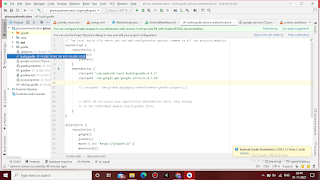








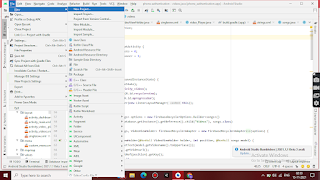



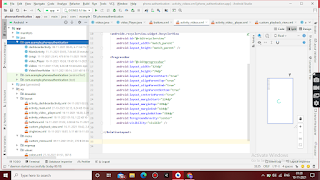


Comments
Post a Comment