How to create android project in android studio
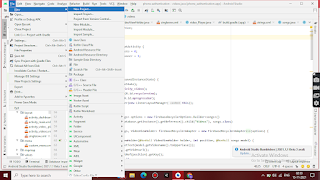
For creating android follow this step Step:-1 First click on New in File menu then click on New Project ↓ Step:-2 Select Empty activity ↓ Step:-3 Type project name as you wish ↓ ↓ Click finish, your android project is ready How to create a custom menu in android studio How to create a new Layout Resource File in existing project in android studio How to create a new activity in an existing project in android studio How to create a new java class in android studio How to Add video(Part-2) in FirebaseRecyclerAdapter in android studio How to Add video(Part-1) in FirebaseRecyclerAdapter in android studio How to authenticate mobile no in android studio H

