Dear developer, if you have not connected your project to firebase already click on Connect your project to Firebase if you have to face any problems during connecting your project to firebase, click on How to connect the android project to firebase in android studio for login with the phone number from one activity to another activity, follow these steps for easy implementation, Step: 1 Add classpath and maven in the project-level module, ↓ Click on project ↓ Click on the build. Gradle ↓ Note-: build. Gradle should have the same as below code ↓ buildscript { repositories { google() jcenter() mavenCentral(); } dependencies { classpath "com.android.tools.build:gradle:4.1.3" classpath 'com.google.gms:google-services:4.3.10' } } allprojects { repositories { google() mavenCentral() jcenter() maven { url "https://...





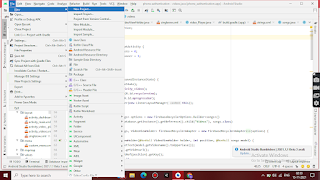



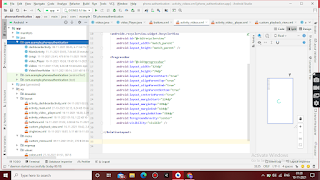

Comments
Post a Comment